This service allows you to access some of share my space's conjunctions data through a command line REST API. It also allows you to upload your OEM files for us to do screening for you.
More details about the httpie HTTP client here.
- INSTALLATION In a command line interpreter, use the following command to install the httpie client. You can find the httpie doc here.
- AUTHENTICATION
In a command line interpreter, use the following to authenticate to the API.
$ http POST https://calmapi.aldoria.com/login email="email" password="password"
Replace email with your email and password with your password
$ export access_token=eyJ0eXAiOiJKV1QiPmVgAkYtsgaM4QNr4
C:\> set access_token=eyJ0eXAiOiJKV1QiPmVgAkYtsgaM4QNr4
Replace eyJ0eXAiOiJKV1QiPmVgAkYtsgaM4QNr4 with your own access token, provided by the first command.
$ export refresh_token=eyJ0eXAiOiJKV1QiLDJleHAiOjE2M9CpQ3rFU1QI2z8
C:\> set refresh_token="eyJ0eXAiOiJKV1QiLDJleHAiOjE2M9CpQ3rFU1QI2z8"
Replace eyJ0eXAiOiJKV1QiLDJleHAiOjE2M9CpQ3rFU1QI2z8 with your own refresh token, provided by the first command.
$ apt install httpieC:\> choco install httpie- REFRESH ACCESS TOKEN
$ http GET https://calmapi.aldoria.com/refresh Authorization:"Bearer $refresh_token"
C:\> http GET https://calmapi.aldoria.com/refresh Authorization:"Bearer %refresh_token%"
- DELETE TOKEN
$ http DELETE https://calmapi.aldoria.com/logout Authorization:"Bearer $access_token"
C:\> http DELETE https://calmapi.aldoria.com/logout Authorization:"Bearer %access_token%"
To retrieve conjunctions between two dates, enter the following:
$ http POST https://calmapi.aldoria.com/conjunction Authorization:"Bearer $access_token" start_date="YYYY-MM-DD" end_date="YYYY-MM-DD"
C:\> http POST https://calmapi.aldoria.com/conjunction Authorization:"Bearer %access_token%" start_date="YYYY-MM-DD" end_date="YYYY-MM-DD"Using datetime:
$ http POST https://calmapi.aldoria.com/conjunction Authorization:"Bearer $access_token" start_date="YYYY-MM-DDTHH:MM:SS" end_date="YYYY-MM-DDTHH:MM:SS"
C:\> http POST https://calmapi.aldoria.com/conjunction Authorization:"Bearer %access_token%" start_date="YYYY-MM-DDTHH:MM:SS" end_date="YYYY-MM-DDTHH:MM:SS"You can specify a dedicated output format:
$ http POST https://calmapi.aldoria.com/conjunction Authorization:"Bearer $access_token" start_date="YYYY-MM-DD" end_date="YYYY-MM-DD" output="csv"
C:\> http POST https://calmapi.aldoria.com/conjunction Authorization:"Bearer %access_token%" start_date="YYYY-MM-DD" end_date="YYYY-MM-DD" output="csv"
You can also write the results in a file with the --output argument:
$ http POST https://calmapi.aldoria.com/conjunction Authorization:"Bearer $access_token" start_date="YYYY-MM-DD" end_date="YYYY-MM-DD" output="csv" --output="filename.csv"
C:\> http POST https://calmapi.aldoria.com/conjunction Authorization:"Bearer %access_token%" start_date="YYYY-MM-DD" end_date="YYYY-MM-DD" output="csv" --output="filename.csv"
You can specify different filters on object1 and object2:
$ http POST https://calmapi.aldoria.com/conjunction Authorization:"Bearer $access_token" start_date="YYYY-MM-DD" end_date="YYYY-MM-DD" object1_object_designator="" object1_object_name="" object1_international_designator="" object2_object_designator="" object2_object_name="" object2_international_designator="" object1_catalog_name="" object2_catalog_name=""
C:\> http POST https://calmapi.aldoria.com/conjunction Authorization:"Bearer %access_token%" start_date="YYYY-MM-DD" end_date="YYYY-MM-DD" object1_object_designator="" object1_object_name="" object1_international_designator="" object2_object_designator="" object2_object_name="" object2_international_designator="" object1_catalog_name="" object2_catalog_name=""
You can specify maximal miss distance and minimal collision_probability:
$ http POST https://calmapi.aldoria.com/conjunction Authorization:"Bearer $access_token" start_date="YYYY-MM-DD" end_date="YYYY-MM-DD" ollision_probability="" miss_distance=""
C:\> http POST https://calmapi.aldoria.com/conjunction Authorization:"Bearer %access_token%" start_date="YYYY-MM-DD" end_date="YYYY-MM-DD" collision_probability="" miss_distance=""
You can specify data source (sms, sp, cam or operator):
$ http POST https://calmapi.aldoria.com/conjunction Authorization:"Bearer $access_token" start_date="YYYY-MM-DD" end_date="YYYY-MM-DD" miss_distance="" data_source=sp""
C:\> http POST https://calmapi.aldoria.com/conjunction Authorization:"Bearer %access_token%" start_date="YYYY-MM-DD" end_date="YYYY-MM-DD" collision_probability="" data_source=sp""
OUTPUT DATA EXPLANATION
Label
01_event_id
02_primary_id
03_primary_name
04_primary_cospar
05_secondary_id
06_secondary_name
07_secondary_copsar
08_conjunction_id
09_tca
10_prediction_date
11_miss_distance
12_collision_probability
13_collision_probability_max
14_dn
15_dt
16_dw
17_dvn
18_dvt
19_dvw
20_satellite.sigma_radial
21_satellite.sigma_alongtrack
22_satellite.sigma_crosstrack
23_object.sigma_radial
24_object.sigma_alongtrack
25_object.sigma_crosstrack
26_satellite.correlation_alongtrack_radial
27_satellite.correlation_crosstrack_radial
28_satellite.correlation_crosstrack_alongtrack
29_object.correlation_alongtrack_radial
30_object.correlation_crosstrack_radial
31_object.correlation_crosstrack_alongtrack
Description
1.Event ID on CALM database
2.Primary Satellite NORAD ID
3.Primary Satellite Name
4.Primary Satellite Cospar Number
5.Secondary Object NORAD
6.Secondary Object Name
7.Secondary Object Cospar Number
8.Conjunction ID on CALM database
9.Time of Closest Approach
10.Date of conjunction computation
11.Miss Distance [m]
12.Collision Probability [0-1]
13.Max Collision Probability [0-1]
14.Relative normal (to velocity vector) position at TCA [m]
15.Relative tangential (a.k.a. in-track) position at TCA [m]
16.Relative crosstrack (a.k.a. out-of-plane) position at TCA [m]
17.Relative normal (to velocity vector) velocity at TCA [m/s]
18.Relative tangential (a.k.a. in-track) velocity at TCA [m/s]
19.Relative crosstrack (a.k.a. out-of-plane) velocity at TCA [m/s]
20.Radial standard-deviation for Primary Object’s position at TCA [m]
21.Alongtrack standard-deviation for Primary Object’s position at TCA [m]
22.Crosstrack standard-deviation for Primary Object’s position at TCA [m]
23.Radial standard-deviation for Secondary Object’s position at TCA [m]
24.Alongtrack standard-deviation for Secondary Object’s position at TCA [m]
25.Crosstrack standard-deviation for Secondary Object’s position at TCA [m]
26.Alongtrack/radial correlation coefficient for primary object position at TCA [0-1]
27.Crosstrack/radial correlation coefficient for primary object position at TCA [0-1]
28.Crosstrack/alongtrack correlation coefficient for primary object position at TCA [0-1]
29.Alongtrack/radial correlation coefficient for secondary object position at TCA [0-1]
30.Crosstrack/radial correlation coefficient for secondary object position at TCA [0-1]
31.Crosstrack/alongtrack correlation coefficient for secondary object position at TCA [0-1]
You can submit OEM files through our API, for custom screening demands.
The provided file must follow the OEM CCSDS standard, as seen as follows:
OPERATORNAME_NORAD_YYYY_MM_DD.txt
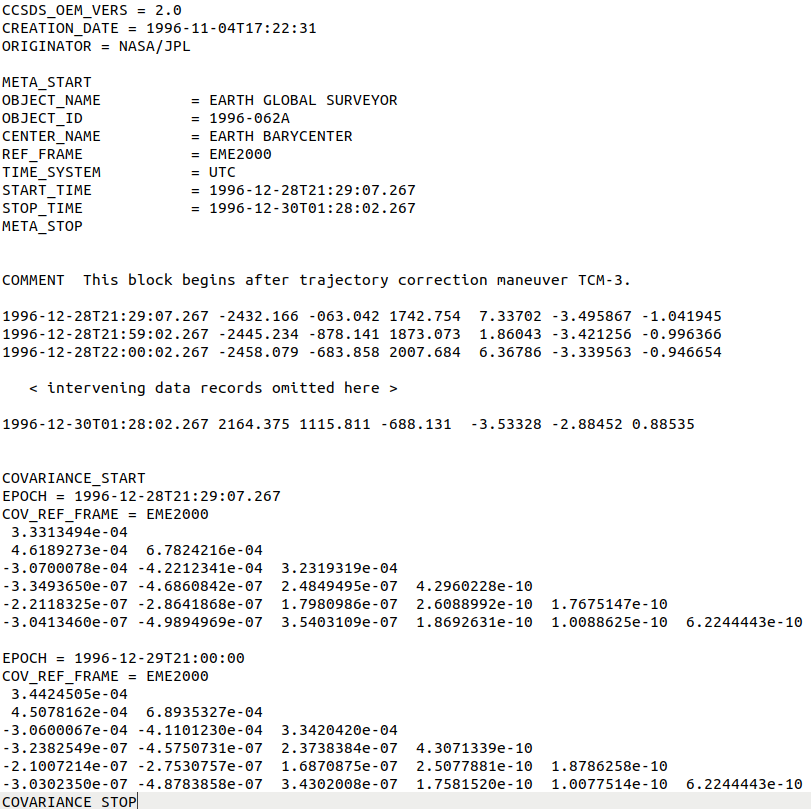
After having authenticated by following the guidelines above, enter this simple command in a terminal to send us your file:
$ http --form -v PUT https://calmapi.aldoria.com/upload Authorization:"Bearer $access_token" file=@OPERATORNAME_NORAD_YYYY_MM_DD.txt filename=OPERATORNAME_NORAD_YYYY_MM_DD.txtC:\> http --form -v PUT https://calmapi.aldoria.com/upload Authorization:"Bearer $access_token" file=@OPERATORNAME_NORAD_YYYY_MM_DD.txt filename=OPERATORNAME_NORAD_YYYY_MM_DD.txt
file and filename are mandatory fields. To perform the screening of a launch vehicle, you need to specify it with the screening_type="launcher" option.
WARNING: Please make sure the following guidelines are respected when you upload a file, otherwise your file will be discarded.
- Filename should be formatted in the same way as the example OPERATORNAME_NORAD_YYYY_MM_DD.extension. Prefer .txt as the file extension.
- File should be formatted in the exact same way as the given example. In OEM CCSDS standards, covariance matrixes are not mandatory. Providing them to us will make our job a lot easier.
- Do not send us binary files, they will be deleted immediately.
- Any missing/incomplete data will result in the file not beeing treated.
- File size is limited to 20M
- Please note that even though the OBJECT_ID field has no specification from CSSDS, our process expects a COPSAR. Be sure to fill in object's COSPAR in OBJECT_ID field.
Retrieving your conjunctions:
Make sure you authentication token is still valid, otherwise please follow the steps in the AUTHENTICATION tab to regenerate a token.
To retrieve your on demand conjunctions, type the following in the terminal:
$ http POST https://calmapi.aldoria.com/conjunction Authorization:"Bearer $access_token" on_demand="OPERATORNAME_NORAD_YYYY_MM_DD"